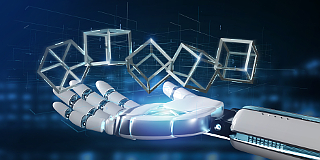Introduction
The rapid growth of technology and digital transformation has brought about the need to store and manage vast amounts of data efficiently. In response to this, two popular approaches have emerged: cloud computing and on-premise computing. While each has its advantages and disadvantages, one of the most significant considerations is the cost.
In this article, we will explore the cost differences between cloud and on-premise computing.
What is Cloud Computing?
Cloud computing is an internet-based computing system that provides users with access to shared computer resources, including data storage, software, and computing power. Instead of purchasing and managing their hardware and software, users can use the resources provided by cloud service providers. It is based on the idea of virtualization, which means that a physical server can be divided into multiple virtual servers, each running its operating system and applications. This allows cloud service providers to offer resources to multiple users, without the need for each user to have their dedicated hardware. It has become increasingly popular in recent years and is now widely used by individuals, businesses, and organizations of all sizes.
Cloud Computing Costs
Infrastructure costs
Infrastructure costs refer to the expenses associated with the physical infrastructure that supports cloud computing, such as servers, networking equipment, and data centers. These costs are borne by the cloud provider and are typically included in the subscription fees.
Subscription fees
Cloud services are characterized by subscription fees. These fees are based on usage and can be charged monthly, quarterly, or annually.
Data storage costs
A cloud storage cost is the expense associated with storing data there. These costs vary depending on the amount of data stored and the type of storage used.
Additional costs
Additional costs refer to any other expenses associated with using cloud services, such as licensing fees for third-party software or the cost of additional features.
Benefits of Cloud Computing Costs
There are several benefits associated with cloud computing costs.
Scalability
One of the primary benefits is scalability, which allows businesses to quickly and easily adjust their computing resources to meet changing demands. This can result in significant cost savings compared to on-premises computing.
Flexibility
With cloud computing, businesses can choose which services to use and pay only for what they need. This can help businesses save money by avoiding the cost of unnecessary infrastructure and services.
Reduce IT cost
Cloud computing costs can help reduce IT costs by eliminating the need for businesses to maintain and upgrade their IT infrastructure.
What is On-Premises?
On-premises refers to software, applications, or infrastructure that is installed and operated on an organization’s premises, rather than being hosted in the cloud or on a third-party provider’s infrastructure. On-premises solutions require the organization to purchase and maintain its hardware, software licenses, and IT staff to manage and support the infrastructure. This can be expensive and time-consuming, but it also gives the organization greater control and customization over its technology infrastructure and data security.
On-Premises costs
Hardware costs
Servers, storage devices, and networking equipment are some examples of hardware that incurs costs.
Software costs
On-premises software costs include the cost of purchasing and maintaining software licenses.
IT personnel costs
IT personnel costs are the expenses associated with hiring and maintaining IT personnel to manage on-premises computing infrastructure.
Additional costs
Additional costs refer to any other expenses associated with on-premises computing, such as the cost of electricity and cooling for data centers.
Benefits of On-Premises Computing Costs
Greater control
With on-premises computing, businesses have full control over their IT infrastructure, which can be important for businesses with unique needs or security concerns.
Security
With on-premises computing, businesses can implement their security measures and protocols, which can be more effective than those provided by cloud providers.
Customization
On-premises computing costs can provide greater customization options for businesses that require highly specialized IT infrastructure.
Comparison of Cloud vs On-Premises Computing Costs
There are several factors to consider when comparing the costs of cloud computing versus on-premise computing.
1. Upfront Costs
One of the most significant differences between cloud computing and on-premise computing is the upfront costs. On-premise computing requires businesses to purchase and maintain their hardware and software infrastructure. This can be a significant expense, especially for small businesses with limited budgets. They have to purchase servers, networking equipment, storage devices, and other hardware required for running their business operations.
On the other hand, cloud computing offers a more flexible pricing model that allows businesses to pay only for what they use. it can be more cost-effective for businesses that do not have the capital to invest in their infrastructure.
2. Operating Costs
In addition to upfront costs, businesses must also consider ongoing operating costs. Operating costs are the ongoing expenses that a business must bear to keep its IT infrastructure running smoothly. On-premise computing involves purchasing and maintaining the physical hardware and software needed to run a business’s IT infrastructure. This can be expensive, especially for larger businesses with more extensive IT needs. Upgrades and repairs can also be costly, as they require specialized skills and expertise.
In contrast, cloud computing providers typically handle all maintenance and upgrades for their customers. This means that businesses don’t have to worry about the cost of maintaining and upgrading their hardware and software. Instead, they pay a subscription fee for access to the cloud computing services they need. This can be a more cost-effective option for businesses, especially those with limited IT resources.
3. Scalability
Another factor to consider is scalability. On-premise computing requires businesses to plan and invest in their infrastructure based on their anticipated needs. This can be challenging as businesses grow and their computing needs change.
In contrast, cloud computing offers more flexibility, allowing businesses to scale up or down as needed. This can help businesses save money by avoiding the need to invest in excess capacity that may not be used.
4. Security
Security is another critical factor to consider. In on-premise computing, businesses have more control over their data and can implement their security protocols. However, this requires significant expertise and resources, including the hiring of a dedicated security team and investing in security infrastructure.
Cloud computing providers typically offer advanced security measures, including data encryption, firewalls, and intrusion detection systems. This can be beneficial for businesses that do not have the expertise or resources to implement their security protocols. Cloud providers also have the advantage of economies of scale, allowing them to invest in the latest security technologies and hire top security talent.
5. Compliance
Compliance is also a crucial factor to consider. Different industries and regions have specific regulatory requirements that businesses must comply with. On-premise computing refers to the practice of hosting data and applications within a company’s own data center. This approach gives businesses more control over their data and compliance, but it also requires them to invest in the necessary compliance infrastructure, such as firewalls, intrusion detection systems, and security software.
In contrast, cloud computing providers often have compliance certifications, making it easier for businesses to comply with regulatory requirements. Cloud providers invest heavily in security and compliance, and many offer compliance certifications for various industries and regions.
6. Disaster Recovery
Disaster recovery refers to the process of restoring data and systems after a disaster or outage. In the case of on-premise computing, businesses must have a disaster recovery plan in place to ensure that their data is protected in the event of a disaster. This usually involves replicating data and systems to a secondary location, which can be expensive and time-consuming to implement. Additionally, maintaining and testing the plan can also be costly.
In contrast, cloud computing providers typically offer disaster recovery services as part of their offerings. This model provides a more streamlined and cost-effective approach to disaster recovery. These providers have multiple data centers in different locations, which ensures data and systems are backed up and replicated across these locations.
Cost comparison scenarios
Small Business with Low IT Needs
In general, cloud computing is more cost-effective for small businesses with low IT needs. With cloud computing, businesses can pay only for the services they need and can easily scale up or down as needed. On-premises computing requires a larger upfront investment and may not be as flexible or scalable as cloud computing.
Large Business with High IT Needs
On-premises computing may be more cost-effective for large businesses with high IT needs. While on-premises computing requires a larger upfront investment, the business can have greater control over IT infrastructure and can more easily customize it to meet their needs. Additionally, the business may have greater security concerns that are better addressed through on-premises computing.
Conclusion: Which is More Cost-Effective?
From a financial perspective, cloud solutions are less expensive than on-premises solutions. It requires no initial investment or unexpected expenditures. However, On-premise software may be the best choice in terms of high levels of control, security, and reliability.